









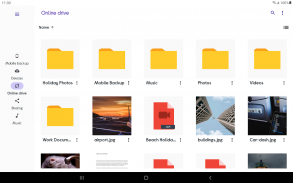

Currys Cloud Backup

Description of Currys Cloud Backup
Currys Cloud Backup is a cloud storage application that allows users to access their documents, music, videos, and pictures stored on Windows PCs or Apple Macs from virtually any location. This app is also available for the Android platform, enabling users to download Currys Cloud Backup and utilize its range of features seamlessly across devices.
The primary function of Currys Cloud Backup is to automatically back up important files to an online account, ensuring that users have access to their data whenever needed. The desktop software facilitates this process by automatically uploading selected files, while the mobile app allows users to manage their content directly from their smartphones or tablets. The combination of these features makes it a practical solution for individuals looking to secure their data without the hassle of manual uploads.
Users can view and edit their documents from anywhere with an internet connection, which provides significant flexibility for those who need to work remotely or on the go. The app supports a variety of file formats, making it suitable for different types of documents. Editing capabilities ensure that users can make changes to files directly from the app, streamlining workflow and enhancing productivity.
For those who enjoy capturing moments through photography or videography, Currys Cloud Backup includes functionalities for automatically backing up all photos and videos stored on mobile devices. This feature eliminates the worry of losing precious memories due to device failure or accidental deletion. Users can customize their backup settings, choosing specific folders or media types to ensure that only desired content is uploaded to their cloud account.
The app also offers a full-screen slideshow mode for viewing photos, allowing users to enjoy their images in an immersive format. This feature is especially beneficial for sharing experiences with family and friends, as it provides a visually appealing way to display memories. The ability to stream songs or videos from the cloud storage to mobile devices or through Chromecast enhances the app's versatility, catering to entertainment needs as well.
Sharing files is straightforward with Currys Cloud Backup. Users can easily send files to friends and family, facilitating collaboration and communication. This sharing capability is particularly useful for those working on group projects or wanting to distribute media to loved ones. The app maintains secure access, ensuring that shared content remains private and protected.
Security is a crucial aspect of any cloud storage solution, and Currys Cloud Backup addresses this concern by requiring a user account for access. This account setup helps safeguard personal data, providing peace of mind for users who store sensitive information. The app employs encryption and other security measures to protect data during transmission and while stored in the cloud.
Moreover, the app's user interface is designed to be intuitive, making navigation simple even for those who may not be tech-savvy. Clear icons and straightforward menus guide users through the process of uploading, accessing, and sharing files. This ease of use enhances the overall experience, allowing users to focus on their content rather than struggling with complicated features.
Regular updates ensure that Currys Cloud Backup remains functional and responsive to user needs. These updates may introduce new features or improve existing ones, contributing to an evolving user experience. Keeping the app up-to-date is essential for maintaining optimal performance and security.
Users looking to manage their files efficiently and securely can benefit from the features offered by Currys Cloud Backup. By combining backup, access, editing, and sharing functionalities into one platform, the app provides a comprehensive solution for data management. The ability to access files from multiple devices, including Android smartphones, makes it a convenient choice for users in a fast-paced, mobile-centric world.
The app is particularly valuable for students, professionals, and anyone who needs to keep their files organized and accessible. As more individuals rely on digital solutions for storage and collaboration, Currys Cloud Backup stands out as a reliable option. With its array of features tailored to meet various needs, it supports users in maintaining a well-organized digital environment.
Incorporating both backup capabilities and media management, Currys Cloud Backup is a practical app for anyone looking to enhance their digital workflow. Its focus on security, ease of use, and cross-platform access makes it a favorable choice for managing important files and media.
For more information about Currys Cloud Backup, please visit www.currys.co.uk.



























